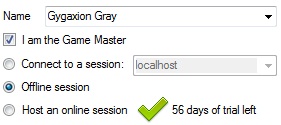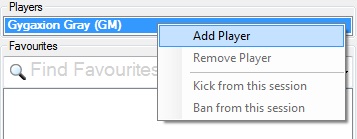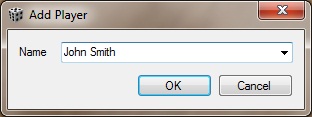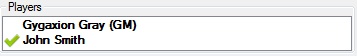The best way to get started with Bone Shaker it to start a local session, this will allow you to setup your preferences and favourites and experiment with all of the features without needing a license or starting your trial period. Every feature you can use in a network session is also available in a local session.
Start Bone Shaker, choose a name for yourself and set yourself to be the game master (the Game Master gets some extra features relevant to being the Game Master. Note that this doesn’t have to be the person hosting the server):
Hit Start and wait for Bone Shaker to load. Once it has loaded right click on the player list and choose Add Player:
Note you can also add players when connected to a server, not only in offline sessions, so you can have multiple players on a single client, or a single player could have multiple characters, each with their own favourites. Enter a name for your second player:
You will now see two players in the list – the active player is indicated by a tick. Simply click with the mouse to change the active player:
> Rolling Dice |