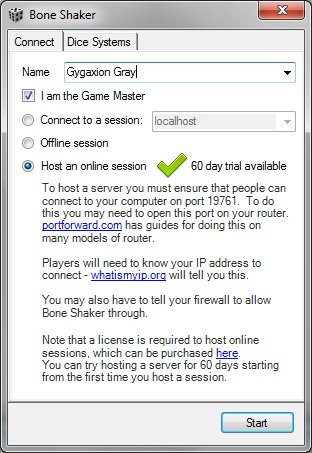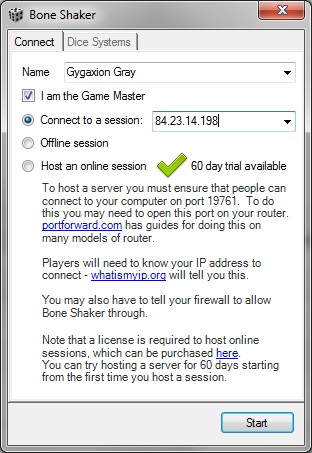Contents
Starting a Server
To start a server simply select Host an online session from the options in the Connect window:
The 60 day trial period will commence when you start a server for the first time. In order for players to connect to the server you will have to ensure that your firewall will allow connections to Bone Shaker. You should also ensure that port 19761 is forwarded to your computer - portforward.com has guides for doing this on many models of router.
Unless you are using some sort of dynamic DNS (such as http://www.dnsdynamic.org) players will also need to know your IP address in order to be able to connect. You can find out what your IP address is by visiting http://whatismyip.org.
Connecting to a Server
To connect to a server simply choose Connect to a session and then enter the IP address of the server:
If the connection fails make sure that your firewall allows Bone Shaker through.
Quick Switching Applications < |